


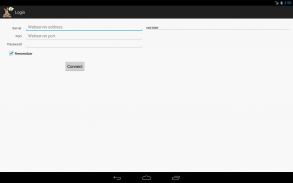
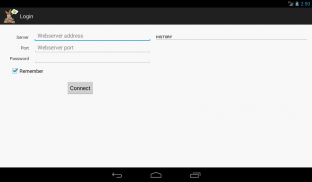
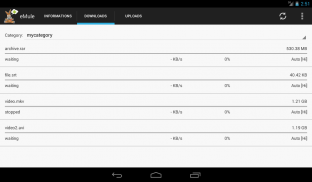





eMule Remote
dagix5
Description of eMule Remote
eMule Remote is an application designed to control eMule, a popular file-sharing program, from an Android device. This app allows users to manage their eMule client running on a PC remotely, offering convenience and flexibility for users who wish to maintain control over their downloads without being physically present at their computer. The ability to download eMule Remote makes it accessible for Android users seeking an efficient way to interact with their eMule setups.
The app operates through the Web Interface of eMule, enabling users to access various functions and features of the eMule client remotely. Users can start, pause, or stop downloads and manage their queues directly from their Android devices. This functionality is particularly useful for individuals who may not be able to sit in front of their computers for extended periods, allowing them to manage their file-sharing activities on the go.
Changing the template within the app is straightforward. Users can navigate to the Options menu to select their preferred template, which can significantly affect the performance and appearance of the interface. eMule Remote offers two distinct versions of the template: a lite version and a full version. The lite version is designed to save bandwidth and battery life while providing a faster experience, albeit at the cost of access to the web interface. In contrast, the full version allows users to utilize the classic web interface but may consume more bandwidth and battery resources.
The app's design prioritizes ease of use while maintaining functionality. Users can easily access their download lists and monitor the status of ongoing transfers. This feature allows for real-time management of downloads, helping users to optimize their file-sharing experience. The interface is user-friendly, ensuring that individuals can navigate through various options without encountering significant learning curves.
Notifications are another important aspect of eMule Remote. Users receive alerts for completed downloads, which helps them stay informed about the status of their file-sharing activities. This feature is particularly beneficial for those who may be multitasking or engaged in other activities on their devices while managing downloads.
Security is a critical consideration for any remote management tool. eMule Remote incorporates measures to ensure that user data and interactions remain secure while connecting to the eMule client. This is vital for users who are concerned about privacy and the integrity of their data while using the app.
For those interested in customizing their experience, eMule Remote allows users to download custom templates from external sources. These templates can enhance the user interface and functionality, providing a tailored experience according to individual preferences. Users can explore various customization options to find the template that best suits their needs.
eMule Remote is supported only on version 0.50a of eMule, making it essential for users to ensure they are using the correct version of the client to take full advantage of the app's features. This compatibility requirement ensures that users can utilize the app effectively without encountering compatibility issues.
Users can manage their eMule settings directly from the app, enabling them to adjust preferences and configurations as needed. This level of control ensures that users can tailor their eMule experience to align with their specific file-sharing needs and preferences. The ability to change settings remotely is a significant advantage for those who wish to maintain optimal performance while on the move.
The app is designed to cater to various user needs, whether that involves managing large file downloads or simply monitoring ongoing activities. eMule Remote provides a comprehensive set of tools for managing downloads, facilitating a smoother experience for users who rely on eMule for file-sharing.
In addition to remote management capabilities, eMule Remote supports monitoring bandwidth usage. This feature allows users to keep track of their data consumption while using eMule, which can be particularly useful for those on limited data plans. Being able to monitor bandwidth helps users make informed decisions about their downloads and overall usage.
The application is straightforward to set up, requiring minimal configuration to connect to the eMule client. Once set up, users can quickly start managing their downloads from their Android devices without needing extensive technical knowledge.
eMule Remote stands out as a practical solution for eMule users who wish to maintain control over their file-sharing activities remotely. Its features, including customizable templates, notification systems, and bandwidth monitoring, make it a valuable tool for enhancing the eMule experience on Android devices. Users can efficiently manage their downloads and stay informed about their file-sharing activities, regardless of their location.
For more information about templates and how to change them, please refer to the help section on the eMule project website: http://www.emule-project.net/home/perl/help.cgi?l=1&rm=show_topic&topic_id=118. Additionally, users can download custom templates from http://goo.gl/HE9tRu.


























